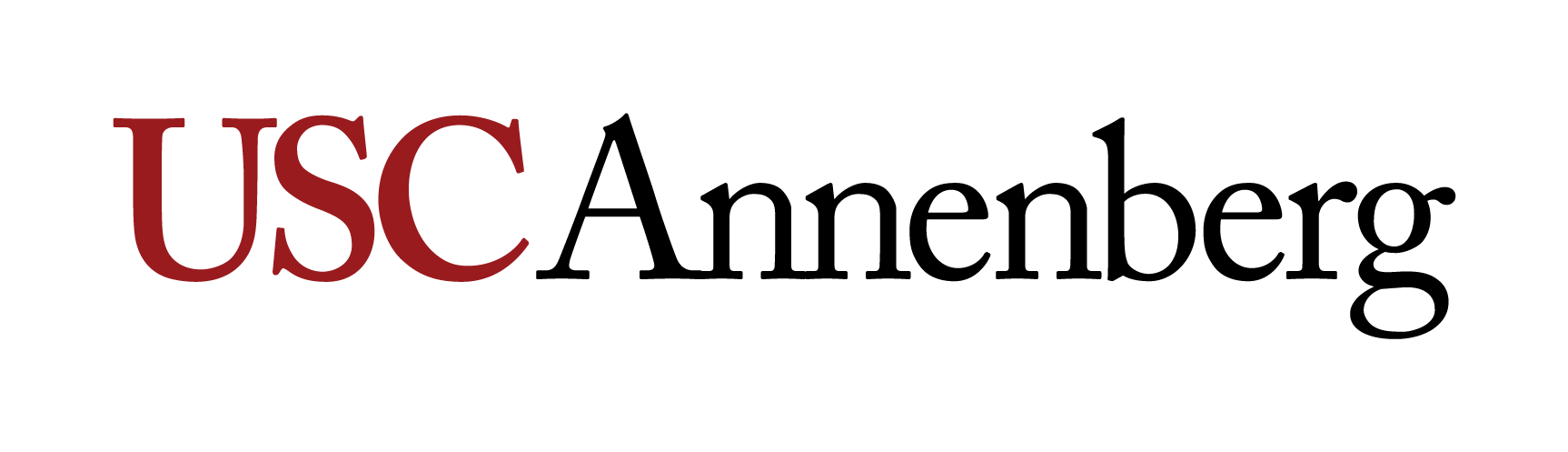Print at the Digital Lounge
All Annenberg majors, minors, and students taking Annenberg courses can print for free at the Digital Lounge.
Who Can Print at the Digital Lounge?
Students who are currently enrolled in an Annenberg major or minor program or are currently taking an Annenberg course.
Where Is the Digital Lounge?
The Digital Lounge is located in the Wallis Annenberg Hall (ANN) building, room 301.
What Can I Print at the Digital Lounge?
Annenberg students can print up to 25 black-and-white pages per day at the Digital Lounge. If you need to print more than 25 pages in a day or need color printing, we recommend visiting the USC Libraries.
The Digital Lounge provides US Letter and US Legal sized paper.
How Do You Print at the Digital Lounge?
When you arrive at the Digital Lounge, please show your student ID card (Annenberg majors or minors) or your course list in myUSC or Brightspace (non-Annenberg students taking an Annenberg course) to our front desk staff. After they’ve verified your Annenberg status, they’ll clear you to start printing.
Using one of the computers in the Digital Lounge, log in to where your files are located. We recommend either emailing the files to yourself or uploading them to Google Drive. For Mac users: you can also AirDrop files to the computer.
Open the file(s) and select either the Digital Lounge Printer or Digital Lounge Printer 2.