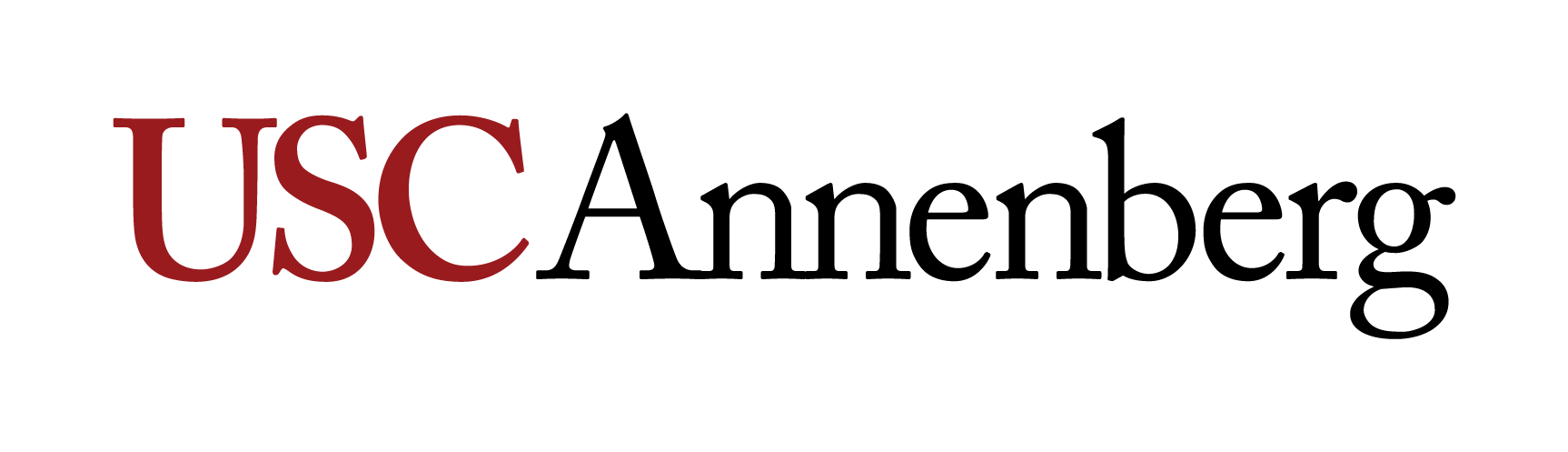Annenberg Laptop, Software, and Other Required Equipment Policies
All undergraduate and graduate Annenberg majors and minors are required to have a PC or Apple laptop that can be used in Annenberg classes. To connect to USC’s Secure Wireless network, please visit the USC Secure Wireless: Wireless Access to the USC Network webpage.
Apple Laptop Requirements
Please note that new Apple laptops can’t have their RAM or SSD storage upgraded after initial purchase.
| Minimum | Recommended | |
|---|---|---|
| Processor | Intel 6th Gen or newer Advanced Vector Extensions 2 (AVX2) Support required | Apple Silicon M1 Pro, M1 Max, M1 Ultra or newer |
| Operating System | macOS Ventura (version 13) or later | macOS Ventura (version 13) or later |
| Display/Resolution | 13-inch screen/1920 x 1080 | 14 to 16-inch screen/1920 x 1080 or greater |
| Memory | 16GB RAM | 32GB RAM |
| Hard Drive Storage | 256GB solid state drive | 512+GB solid state drive |
| Graphics Card | Apple Silicon: 16GB of RAM Intel Macs with a discrete AMD GPU: 4GB of GPU VRAM | Apple Silicon: 16GB of unified memory |
| Components | USB 3-port or USB-C (with adapters) Wireless connectivity | USB 3-port or USB-C (with adapters) Ethernet adapter Wireless & Bluetooth connectivity Integrated webcam Media Card reader |
| Software | QuickTime Media Player AnyConnect VPN (available from USC ITS) Google Chrome Adobe Creative Cloud (available by invitation from Annenberg) | QuickTime Media Player AnyConnect VPN (available from USC ITS) Google Chrome Adobe Creative Cloud (available by invitation from Annenberg) |
Windows Laptop Requirements
| Minimum | Recommended | |
|---|---|---|
| Processor | Intel 8th Gen or newer OR AMD Ryzen 1000 Series or newer Advanced Vector Extensions 2 (AVX2) Support required | Intel 11th Gen or newer with Quick Sync OR AMD Ryzen 3000 Series/Threadripper 3000 series or newer |
| Operating System | Windows 10 (64-bit) version 22H2 or later | Windows 10 (64-bit) version 22H2 or later OR Windows 11 |
| Display/Resolution | 13-inch screen/1920 x 1080 | 14 to 16-inch screen/1920 x 1080 or greater |
| Memory | 16GB RAM | 32GB RAM |
| Hard Drive Storage | 256GB solid state drive | 512+GB solid state drive |
| Graphics Card | Windows with NVIDIA GPU: Maxwell generation or newer and 4GB of GPU VRAM Windows with Intel or AMD GPU: 4GB of GPU VRAM and support for OpenCL | 8GB of GPU memory |
| Components | USB 2-port Wireless connectivity | USB 3-port Ethernet adapter Wireless (N/G/B) & Bluetooth connectivity Integrated webcam Media Card reader |
| Software | QuickTime Media Player AnyConnect VPN (available from USC ITS) Google Chrome Adobe Creative Cloud (available by invitation from Annenberg) | QuickTime Media Player AnyConnect VPN (available from USC ITS) Google Chrome Adobe Creative Cloud (available by invitation from Annenberg) |
For additional questions about computer requirements see the After Effects system requirements webpage.
If you have questions, please contact our Information Technology and Facilities Management department at asctech@usc.edu or (213) 740-5297.