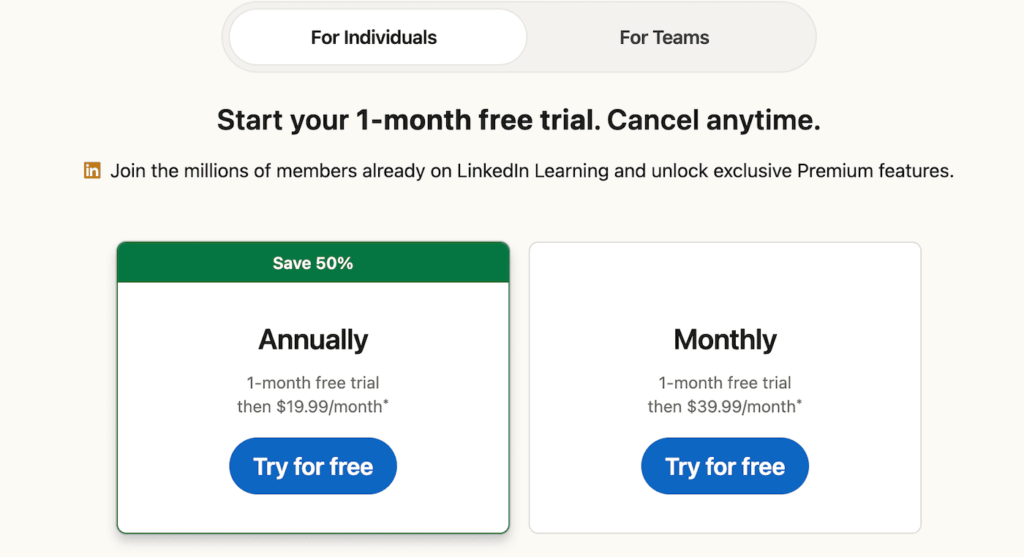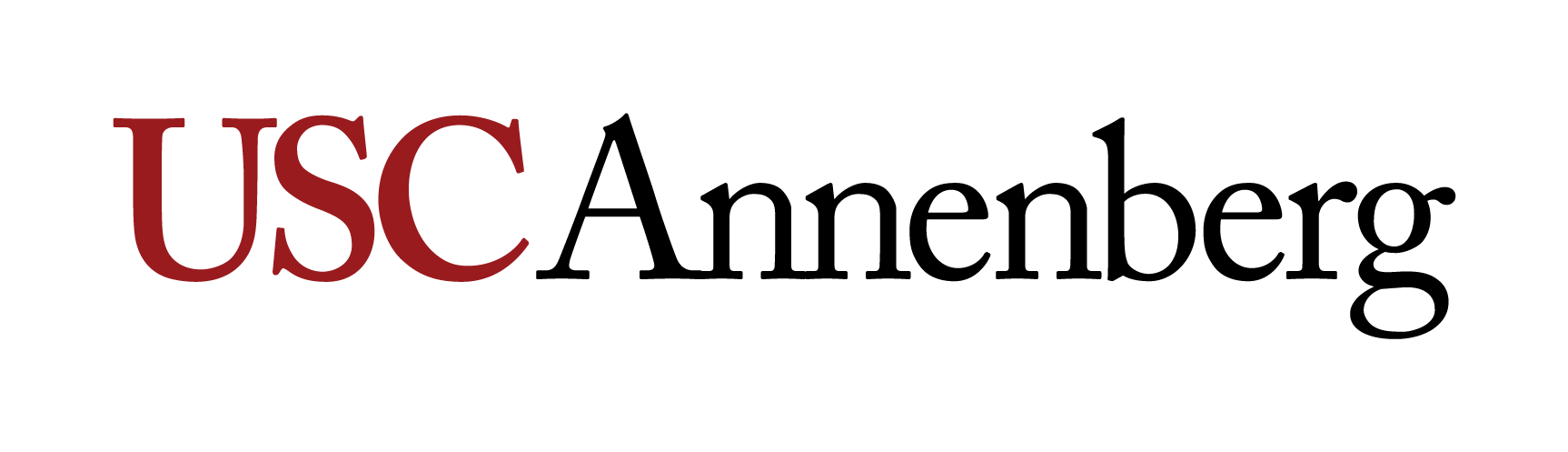Introduction to LinkedIn Learning
Need a crash course on interview prep before your next job interview? Or a refresher on coding before your final? LinkedIn Learning is an online platform that offers 23,100+ video-based courses on various topics just like these.
Getting Started
USC faculty, staff and students can access LinkedIn Learning by going to https://www.linkedin.com/learning and entering your USC NetID and password.
LinkedIn Learning is free to all USC students, faculty, and staff with your USC email.
1. Click Sign In.
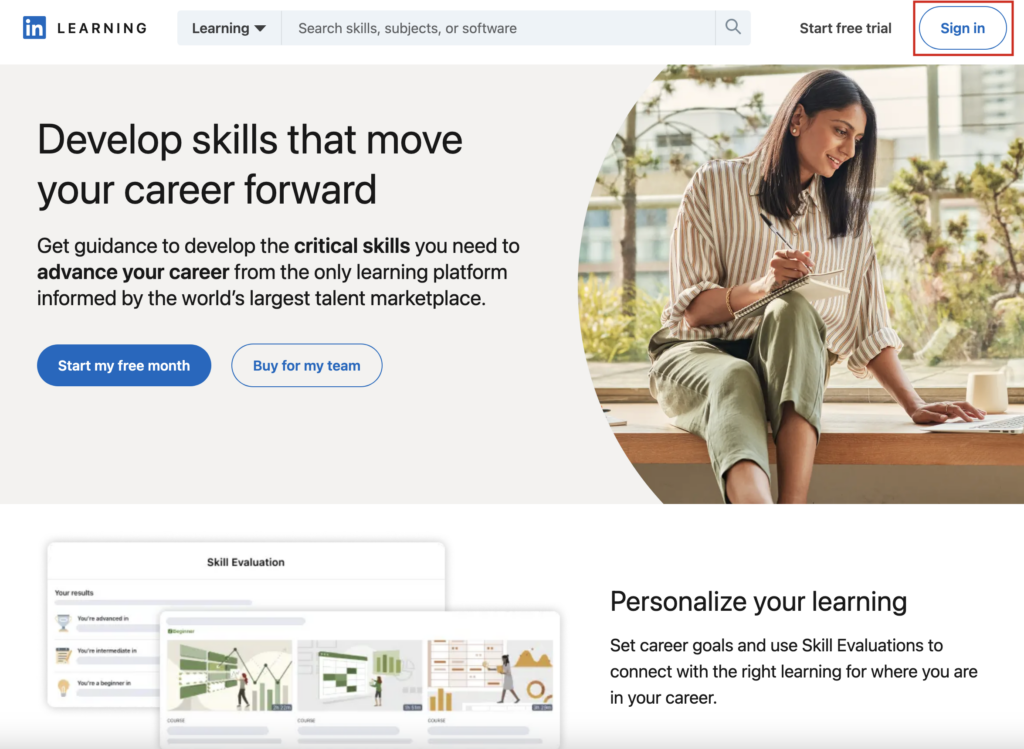
2. Enter your USC Email.
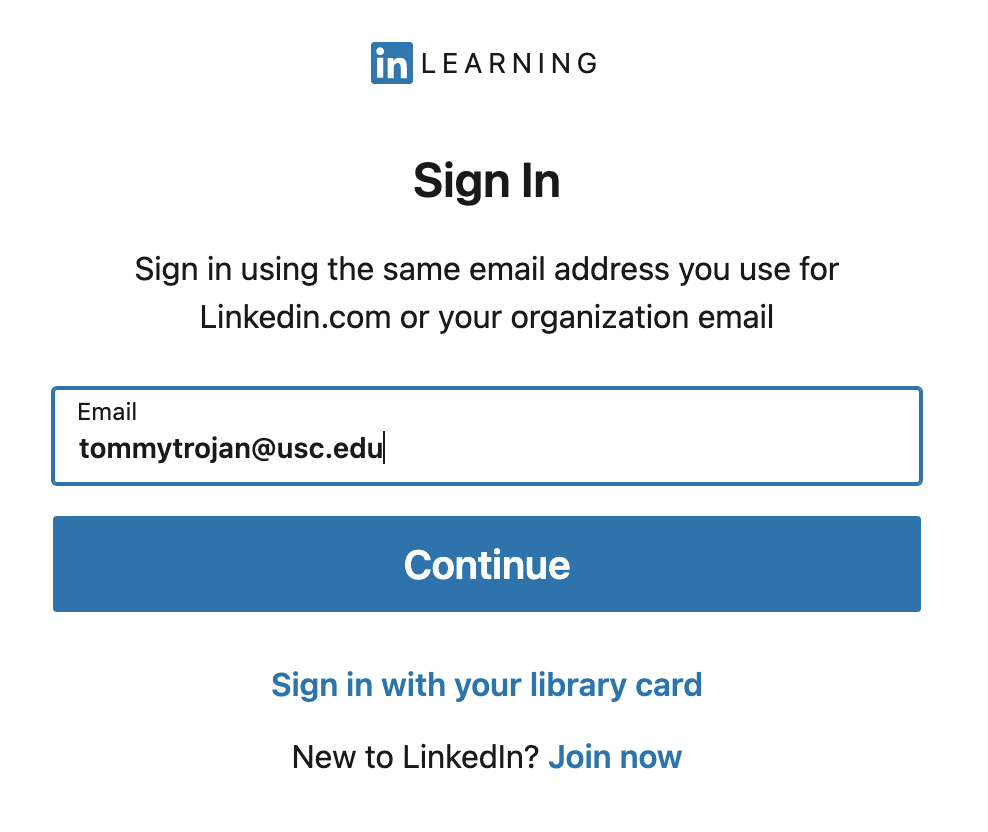
3. Enter your USC NetID and Password.

Features of LinkedIn Learning
LinkedIn Learning hosts video-based courses on various topics including Google Apps, Adobe products, web design and development, audio/video production, computer programming, and more. Take these as one-off courses or as a Learning Path, a pre-organized set of multiple courses build around a specific topic.
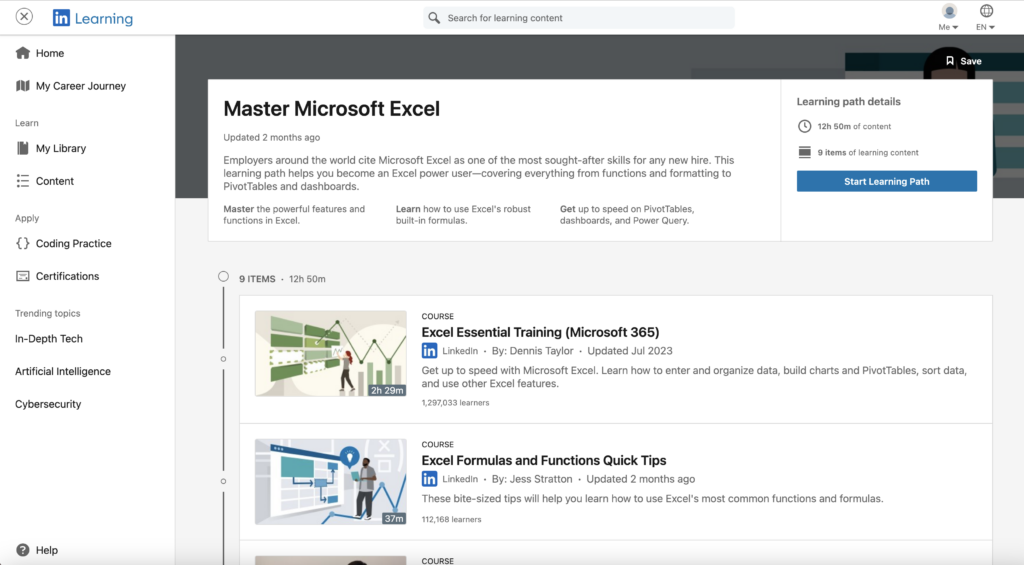
LinkedIn Learning also offers professional certificates and certification preparation courses in various softwares, ranging from Microsoft Office products to coding languages like Python.
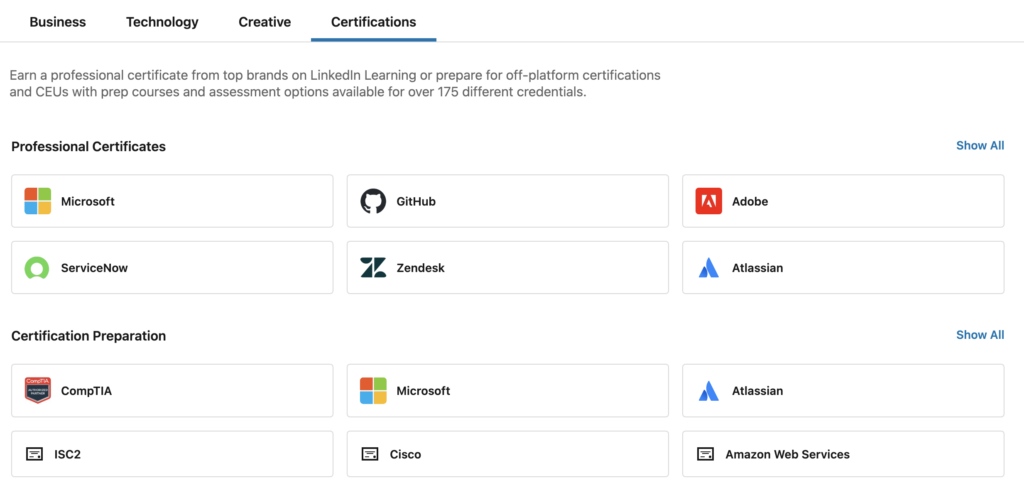
Courses are broken into 5-15 minute tutorials that are taught by subject-matter experts and can be accessed around-the-clock for convenient, self-paced learning. You can bookmark courses that you want to take in the future and it will save your course progress for easy access when returning to a course.
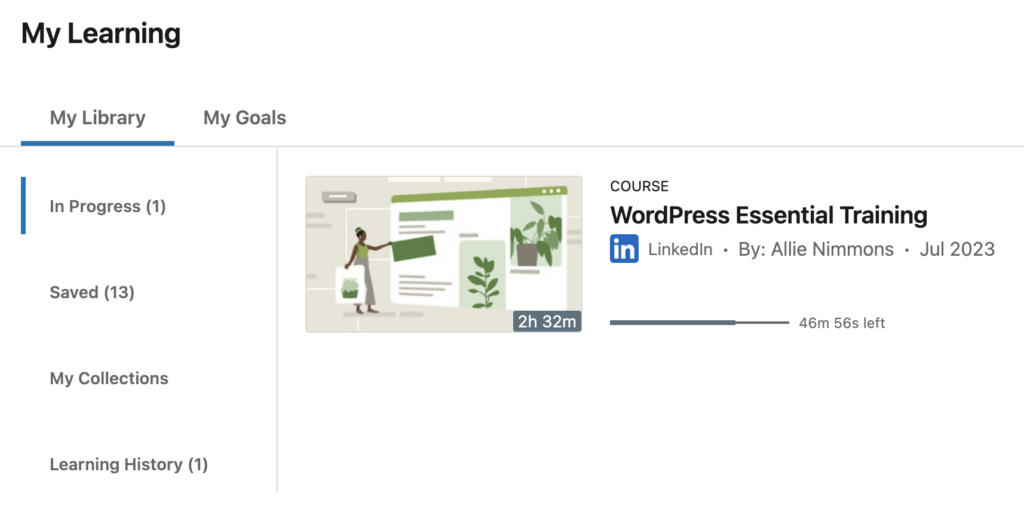
Support Resources
- LinkedIn Learning FAQ
- Options for graduated students
- Various organizations, such as the Los Angeles Public Library, offer free LinkedIn Learning through their organization. To get access through LAPL, sign up for a free library card on their website: LAPL LinkedIn Learning.
- LinkedIn Learning offers a one month free trial. After the free trial, you can purchase an annual ($239.88 one time fee) or monthly ($39.99/month) subscription or you can buy individual courses. For more information, check out the LinkedIn Learning Pricing: How Much Is It? article.