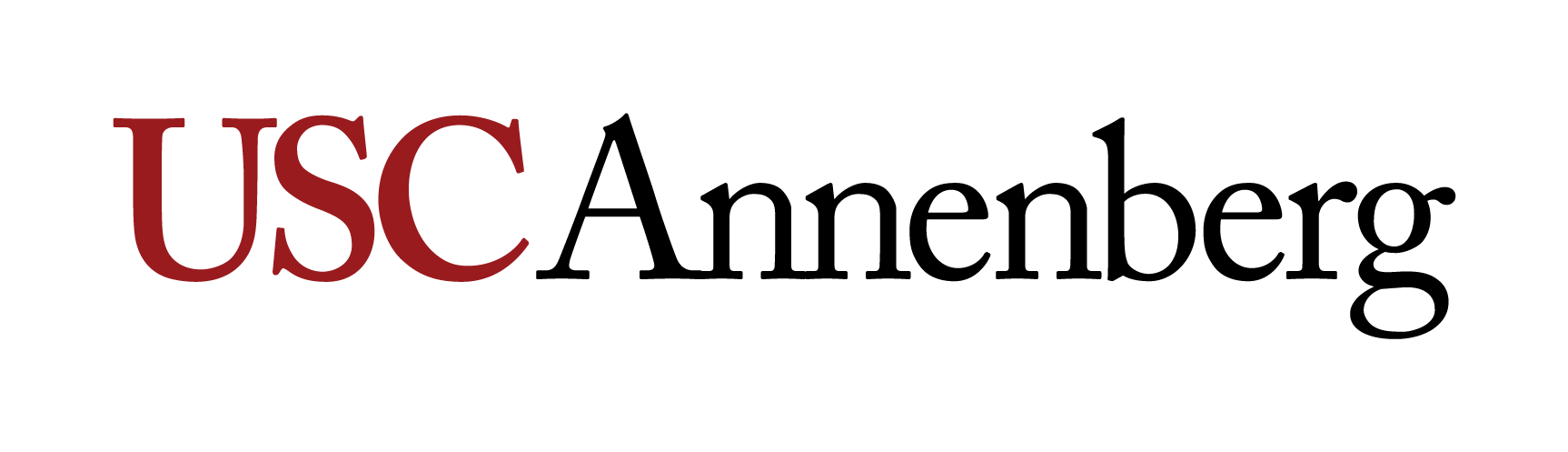Adobe Creative Cloud
The Annenberg Digital Lounge distributes access to the Adobe Creative Cloud for all Annenberg students, faculty, and staff.
Creative Cloud Eligibility
In order to receive access to the Adobe Creative Cloud through Annenberg, you must be one of the following:
- Currently enrolled in an Annenberg major or minor
- A non-Annenberg major or minor currently taking an Annenberg course this semester
- A current Annenberg faculty or staff member
Requesting a Creative Cloud Invitation (Students)
Before requesting an invitation to the Adobe Creative Cloud, please check both the Inbox and Spam folders of your USC email for an email from Annenberg License Manager. You should have received this email at the beginning of the semester in which you first started with Annenberg.
If you can’t locate this email, please email asctech@usc.edu to request an invitation be resent to your USC inbox.
Requesting a Creative Cloud Invitation (Faculty and Staff)
To request access to the Creative Cloud, please email asctech@usc.edu.
Downloading the Creative Cloud
After you’ve received the invitation to join the Creative Cloud, follow our How to Download Adobe Creative Cloud Programs tutorial for instructions on how to set up your Adobe account and download the programs you’d like.
Frequently Asked Questions
After my access expires, will I lose my saved projects?
You will receive a notification from Adobe saying your access has expired. Any projects you have saved on your computer will not be impacted. Any projects saved in the Creative Cloud will be saved. However, in order to access any projects and continue using Adobe applications, you’ll need an active Creative Cloud membership.
What programs are offered in the Creative Cloud?
The Creative Cloud includes over X amount of creative programs.
How many devices can I download Adobe programs on?
You can download each individual application on up to two (2) devices. Mobile and tablet applications don’t count towards the two device limit.
Do I need to download all of the Adobe programs?
No, you don’t need to download all of the programs in Creative Cloud. Once you’ve installed the Creative Cloud application and logged in with your Adobe ID, you can choose which programs you’d like to download, update, or uninstall.
How can I learn how to use the Adobe Creative Cloud programs?
Each semester, the Annenberg Digital Lounge hosts various certification courses and workshops centered on the Creative Cloud programs. Check out our calendar for the most up-to-date schedule.
Additionally, the Digital Lounge website has step-by-step tutorials and video lessons.
What type of computer do I need for the Creative Cloud?
The Annenberg Laptop, Software, and Other Required Equipment Policies page details the specifications needed to successfully run the Creative Cloud programs.