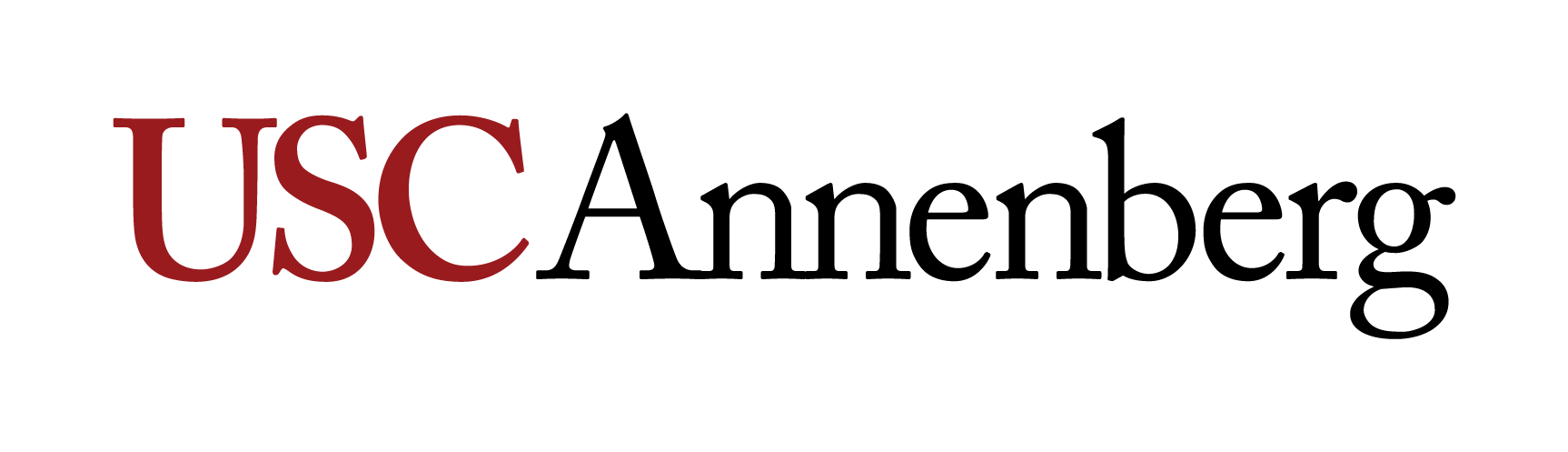What’s New in Photoshop, Illustrator, and InDesign
The What’s New in Photoshop, Illustrator, and InDesign workshop introduces all the cool new graphic design features in Adobe’s programs.
Level Up Your Design Skills with Unexplored Illustrator Features
In the Level Up Your Design Skills with Unexplored Illustrator Features workshop, you’ll learn how to leverage tools not commonly taught in beginner tutorials like blends, object mosaic, and mockup.
Create a Custom Graphic in Adobe Illustrator
Unlock your creativity with our intermediate Adobe Illustrator tutorial. Master using the pen tool to create your own custom graphic!
Mastering The Type Tool
Want to make your text more interesting but don’t know how? Use the type tool! We’ll take you through it in this comprehensive guide!
Making a Background Pattern in Illustrator
Whether you’re making a poster or an infographic, a nice background makes it all the more eye-catching. This tutorial will give you a few ideas for designing bright, textured, and patterned backgrounds to support your graphics.
Overview of Visual Design with Adobe Creative Cloud
This workshop introduces the main visual design tools in the Adobe Creative Cloud, including Photoshop, Illustrator, InDesign and Express.
How to Use the Blend Tool in Illustrator
Getting started in Illustrator means learning all of the essential tools. One of the most fun of these is the Blend Tool. This tutorial will take you through how to use it, and the different types of blend tools Illustrator offers!
Using the Illustrator Pen Tool
There are many things you can do in Illustrator, but two of the most vital are the Pen Tool and the Pathfinder tool. This tutorial will show you all of the different uses of the pen tool, as well as some tips and tricks to make using it easier.
How to Use the Align Panel in Illustrator and InDesign
Need to perfectly align your designs and documents? Check out how to leverage the Align panel in both Illustrator and InDesign!
Create a Mandala with Adobe Illustrator
This tutorial walks through how to create a mandala with Adobe Illustrator without needing to draw every element.